🔎 Logs
Track every notification from request to delivery. Essential for debugging and customer support.
info
To programmatically access the log of your requests, you can use the queryLogs method. Query results are typically available in real-time (under 60 seconds), but in some cases may take up to 15 minutes.
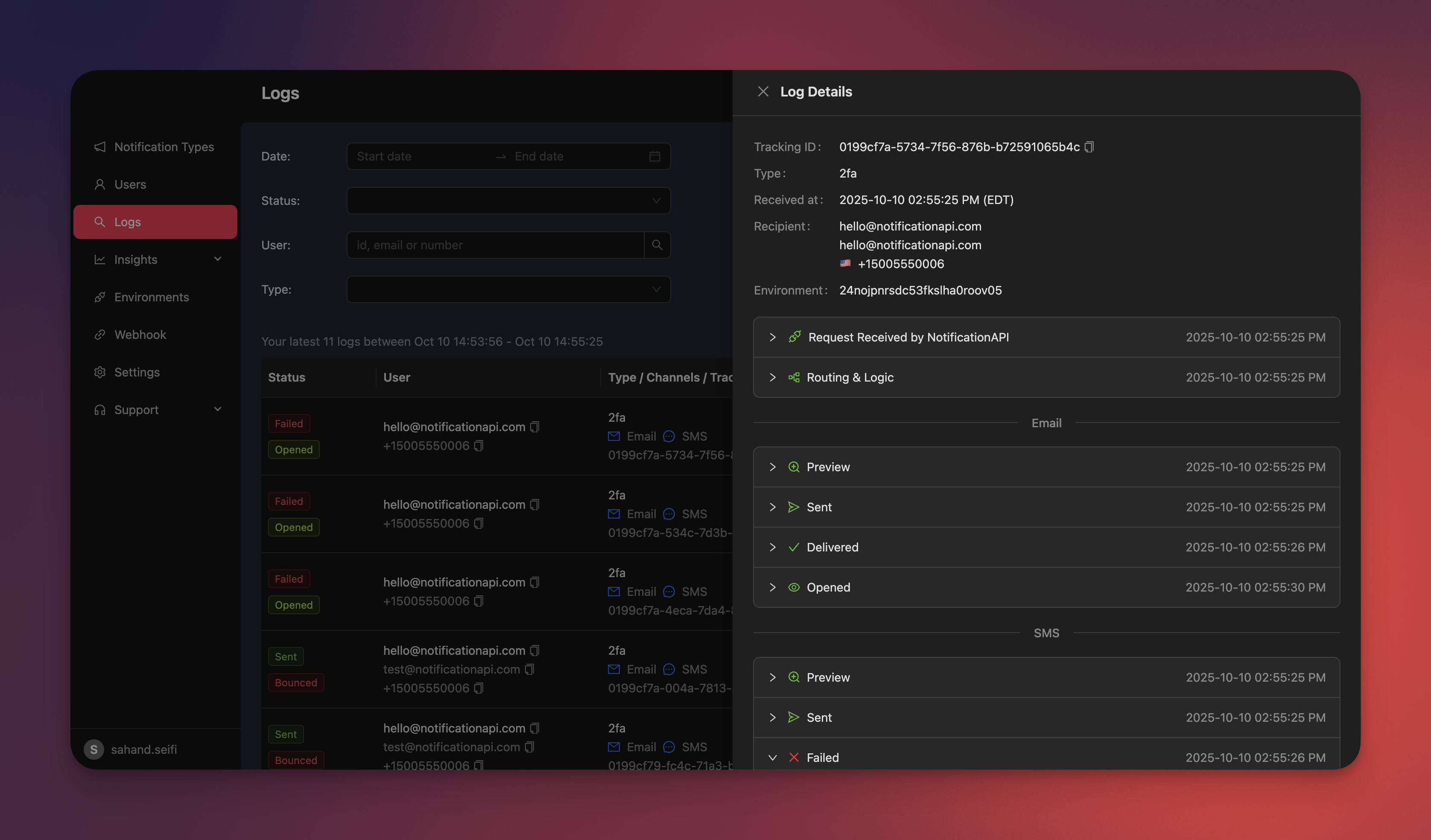
Notification States
Filter logs by:
- Date Range - Last hour to last 30 days (with custom range support)
- Status - Delivery states (Failed, Ignored, Sent, Delivered, Suppressed, Bounced, Complaint, Opened, Clicked) or Delivery modes (Instant, Batched, Scheduled)
- User - Search by user ID, email, or phone number
- Type - Filter by notification type
- TrackingId - Search specific notifications (auto-detects date range from UUIDv7)
- Environment - Filter by specific environments
- Channel - Filter by delivery channel (Email, SMS, Push, In-App, Call, Slack)
- Timezone - View timestamps in any timezone
Delivery States
- Failed - Processing or delivery error (bad parameters, bounces, etc.)
- Ignored - Skipped due to preferences, settings, or plan limits
- Sent - Delivered to 3rd-party service (email server, SMS gateway, etc.)
- Delivered - Confirmed delivery to user’s device/inbox
- Suppressed - Blocked due to previous bounces or complaints
- Bounced - Email permanently rejected by recipient’s server
- Complaint - Recipient marked as spam
- Opened - User opened the notification
- Clicked - User clicked a link in the notification
Delivery Modes
- Instant - Sent immediately
- Batched - Grouped and sent at scheduled intervals
- Scheduled - Queued for future delivery
Actions
- Fetch Latest - Get the most recent logs
- Resend Current Page - Resend all notifications on the current page
- Unschedule All - Cancel all scheduled notifications
- Export - Download logs as CSV
Log Details
Click any log entry to view:
- Full request parameters
- Channel routing decisions and reasons
- Preview of notification content per channel
- Delivery timestamps and status codes
- Error details and diagnostic information